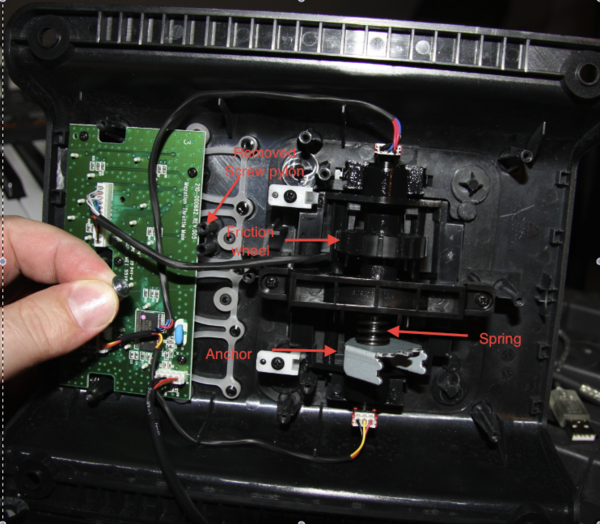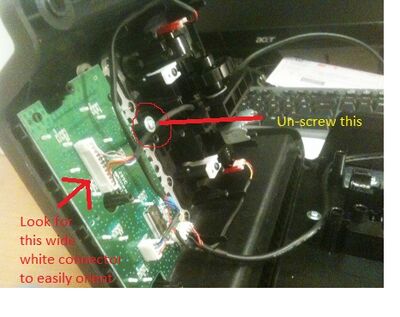Logitech G940 HOTAS: Difference between revisions
| Line 126: | Line 126: | ||
</pre> | </pre> | ||
[[File:full-21947-1390-screwillustrated.png|600px]] | [[File:full-21947-1390-screwillustrated.png|600px]] | ||
Another image | |||
[[File:full-3141-1447-img5.jpg|400px]] | |||
Revision as of 19:55, 3 December 2020
Although released in 2009, it remains one of the few force feedback sticks, due possibly to patent trolling from Immersion Corporation afterwards.
Logitech - as Logitech does - released a few software versions and stopped support in 2010. You can still download the latest driver (5.10.127) from Logitech. There are some questions still answered in their ]https://support.logi.com/hc/en-us/articles/360025341373--FAQ-Flight-System-G940 FAQ]
Firmware updates
If you download their latest driver there is a firmware update in C:\Program Files\Logitech\Gaming Software\FW
There is somebody releasing new firmwares for this thing. The latest was released in June 2020. You can download them at Fred41s Github page.
The process is the following: To use this patch you need the following:
a copy of the firmware updater 'G940_Update_FW0142.exe' (don't forget to make a backup) (you get this from downloading the logitech drivers 5.10.127) 'g940_patch.exe' (from Fred41s Github page)
To update your G940, you can do the following:
your device should be already be updated with firmware 1.42 (download from Logitech here https://download01.logitech.com/web/ftp/pub/techsupport/joystick/G940_Update_FW0142.zip) put both executables in the same directory and launch 'g940_patch.exe' after that, start the patched 'G940_Update_FW0142.exe' to update your G940
This page on eagle.ru tells you a lot about what the improved firmware does, why it's necessary and how to update (basically first download the 1.42 firmware and update to that and then use this updater to update the Fred41 firmware
This is where Fred41 launches and talks about the firmware
People with experience in using them discuss them on an il2stormovik.com topic
Force Feedback Calibration
simFFB simFFB allows you to have force feedback in games that don't have force feedback programmed in File:simFFB.exe
https://fs-force.com/support.php#ForceTest fsforce forcetest] is the ultimate debugging tool for your force feedback File:ForceTest.exe
Joystick Centring Force calibration
The force feedback is pretty heavy and moving the joystick from center can take a bit much effort if you don't update the firmware.
In the Logitech profiler got to Device -> Game Controllers -> Double click Joystick -> click settings
spring effect strength 70% centering spring strength 70% centering spring in FFB Games OFF (For Star Wars Squadrons: on at 20%?)
Pedal calibration
Worked it out. In case other people run into a similar problem, here's what I did:
Calibrated the pedals/USB-converter in Windows as usual.
Downloaded "DXtweak2" and used it to change Windows' calibration-values for the X- and Y-axes. Basically, I made both axes' calibration "wider" by doubling the calibration.
The values I used are
Min: 1 Center: 45 Max: 90
Now the stick's input on the X- and Y-axis is read by Windows as full X- and Y-range (from full negative to full positive) - no more "half axes". In the game's mapper, both axes are now recognized and show up "full left" when no brake is applied, "full right" when full brake is applied. I had to set some deadzones to get rid of spiking (I really need to open these pedals and clean the pots, I suppose). But the result looks good now.
Programming the P buttons on the throttle
create a new profile, then program them. In Options -> Global Profiler Settings make sure to "Apply persistent profile" then it will always work
There is a Help menu which is actually quite helpful :)
When programming it can be a bit finicky with the mode button. Sometimes it's worth sliding the mode button whilst programming because it can overwrite the mode 1 settings. Export your profiles for this reason
Throttle LED light control
MS Flight Simulator
For Flight Simulator 2020 and X x2software has built G940 LED Control.
G940 LED Control links the state of your aircraft in Flight Simulator to the LEDs on your Logitech G940 throttle. By simply looking at the corresponding buttons you can tell if your engines are running fine, your gear is up or if you forgot to take off the parking brake.
This also allows you to set the colours statically and configure each button for pretty much anything within FS or set it to static colours.
Morg / DCS
There is also G940Leds by morg
G940leds is a program that listens on a UDP port for commands about how to light the leds on the G940 throttle. I have written it in a way that hopefully will minimize the need for conditionals and other code in the interface that talks directly to the game (for DCS, the lua code). Since the program itself is written in C++, it is probably alot faster at those things than a script. It comes with example scripts that shows how to use it with it BlackShark.
There is an updated lua script for DCS 2017
Djuuu / Flaming Cliffs
Djuuu also updated the program to version 1.1 to work with Flaming Cliffs
This is a total redesign of the .LUA part that works with the program of Martin Larsson (Morg) to control the leds on the Logitech G940 throttle stick with exported data from Lock On / Digital Combat Simulator.
My purposes were :
- to make it work with Flaming Cliffs 2 - to make the configuration easier - to implement blinking lights - to minimize the impact on Lock On original Export.lua
When force feedback turns OFF when you block the grip light sensor
It should act as a dead mans switch, but sometimes it kills FFB when you hold the stick. In that case, recalibrate the stick and it should get back to being on when you hold it.
You can test FFB by going into the Device controllers -> Joystick properties and then pressing the bottom hat around. The joystick should respond.
When buttons and wheels stop working
The wiring design inside the stick is quite poor, which leads to cables severing. It's quite easy to fix them though
which links to simhq where they have pretty pictures of the fix
First off, my G940 is out of warranty so I thought I'd take a shot at fixing it. I found this thread after I noticed my R1/R2 rotaries started acking up. Problem was also affecting the 3 position Mode switch. Cason's instructions are spot on. Good work on spotting that issue! You could definitely see the 10 pin connector flex when the throttle was pulled to the idle state. Remove the screw and no more issues! Here's a couple of things to consider when dissembling/reassembling: - Have a good light source and a good quality small phillips screw driver - Don't tear the rubber feet completely off the backing plate - just from over the drill holes - There are 11 screws you'll need to remove. 2 of them are in the little recesses - When reassembling, compress the spring almost all the way. The anchor will be easier to seat. Teeth up! - You can verify that the anchor is seated correctly with the backing plate reinstalled. You'll be able to see a little "tooth" in the base plate. This tooth moves back and forth in a slot when the friction wheel is turned. Here's an image for ya:
Another image