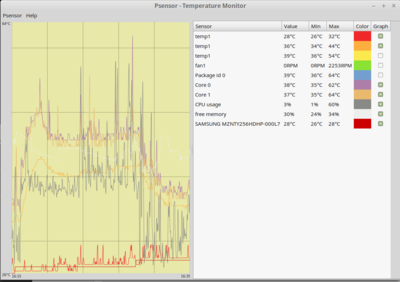Animated desktops
komorebi
Komorebi Linux https://github.com/iabem97/komorebi
New, some issues. Not multimonitor. Desktop icons dissapear
Processor use:
Memory use:
NB should the icons still be gone after closing Komorebi, use the following command:
gsettings set org.nemo.desktop show-desktop-icons true
xwinwrap
Xwinwrap https://github.com/ujjwal96/xwinwrap
Some examples of use: https://shantanugoel.com/2008/09/03/shantz-xwinwrap/
https://www.youtube.com/watch?v=n4NWOKjPrjg (46 seconds in)
For Linux Mint first Turn off the background
xwinwrap -ni -fs -s -st -sp -b -nf -un -o 0.7 -- mplayer -wid WID -quiet -nosound /dir/file.ext -loop 0
Note, you may need to fiddle around with the opacity (-o) if you want to see the desktop icons. I found 0.7 a pretty good mix. Loop is set to 0, but set it higher for a while. Eg 100 or 1000.
Memory use: Not so bad. Around 70MB on a 15MB mpeg
Processor use: ouch! 40% CPU Intel(R) Core(TM) i7-6600U CPU @ 2.60GHz
Powertop usage:
The battery reports a discharge rate of 15.6 W
The estimated remaining time is 1 hours, 23 minutes
Summary: 884,4 wakeups/second, 0,0 GPU ops/seconds, 0,0 VFS ops/sec and 61,5% C
Usage Events/s Category Description
2242 rpm Device Laptop fan
138,9 ms/s 63,8 Process mplayer -wid 0x6a00001
Bash scripts to automate random picking
randomly choose a screensaver: https://ubuntuforums.org/archive/index.php/t-1949450.html
https://ubuntuforums.org/archive/index.php/t-1378108.html
Not working properly quick attempt
#!/bin/bash
DIR="/home/razor/Dreams/"
ls $DIR | sort -R | tail -$N | while read file; do
# echo $DIR/$file
xwinwrap -ni -fs -s -st -sp -b -nf -un -o 0.7 -- mplayer -wid WID -quiet -nosound "$DIR/$file"
done
sometimes higher, sometimes lower
GUIs
anibg https://www.gnome-look.org/p/1106945/
VDesk - Visual Desktop https://www.linux-apps.com/p/1110517
qwinwrap - https://www.linux-apps.com/content/show.php/qwinwrap+Animated+Desktop?content=170183
Convert dream files
How to convert your dreamscene .dream files for use in above: https://www.wincustomize.com/article/155903
C:\ProgramData\Stardock\DeskScapes\ExtractedData contains the files you need :)
in cmd run
for /r "C:\ProgramData\Stardock\DeskScapes\ExtractedData" %i in (*.*) do copy "%~fi" "c:\destination\directory\%~nxi" /y
Sort by type, delete everything that isn't a movie. Voila!