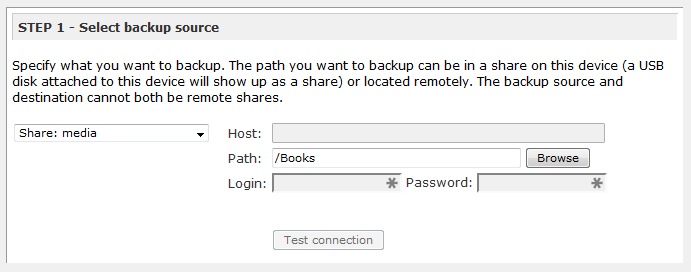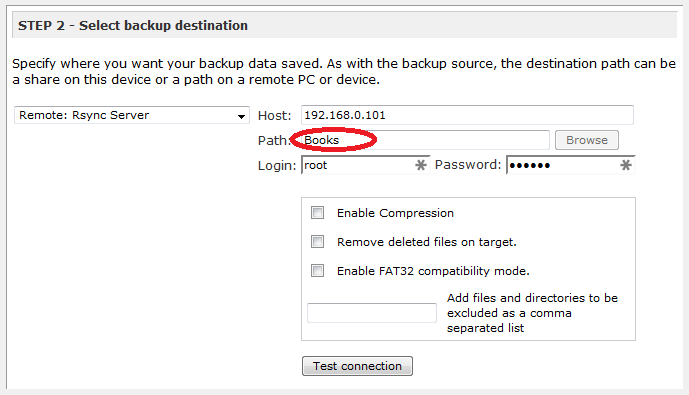Synology
Change IP
Control panel -> (connectivity) Network -> tab network interface -> select LAN and click Edit.
Enable SSH
Control panel -> (System) Terminal & SNMP enable SSH
Control panel -> (connectivity) Security -> Firewall tab -> create a rule for SSH (encrypted terminal services), enable and save
you can then log in to the machine using user root and the default admin password
to enable your users to access the terminal vi /etc/passwd and change /sbin/nologin to /bin/ash
Prepare for rsync
NB the synology can only push rsync files, it can not be set up to pull files from a remote rsync server.
Control panel -> (file sharing) Shared Folder -> create folder to back up to. Give the user you want to rsync to Read/Write access
Start (top left) -> Backup & replication -> backup services -> enable network backup service
Start (top left) -> Backup & replication -> Backup Destination -> create Local Backup destination -> backup up data to local shared folder -> the name you put in there will be the module name or the path you can use later.
then add the section in /etc/rsyncd.conf changing only the path and comment values (of course under the module name)
restart rsync with
/usr/syno/etc/rc.sysv/S84rsyncd.sh restart
If you don't do this, it will rsync everything without the user name for some reason
Netgear ReadyNas Ultra setup for rsync to Synology
in the /admin interface first
Services -> Standard File Protocols -> ensure Rsync is enabled
Shares -> share listing -> click on rsync icon. scroll up and change default access to 'read only'. Set hosts allowed access to ip of synology (192.168.0.101). Fill in the username and password!
Backup -> Add a new backup job
If you don't fill in the path above it will copy the whole share. If you browse the share you can select a subdir to copy.
Note that the Path needs to be EMPTY before pressing the 'Test connection' button. It will sometimes work if you fill in NetBackup but you're best off doing the test empty, then typing in the path and then apply bottom right to test the backup job.
How to back up data on Synology NAS to another server this should also work for a synology nas to another synology nas
backup via internet NL forum link, aldus deze pagina, poorten:
Network Backup: 873 TCP
Encrypted Network Backup: 873, 22 TCP
How to encrypt shared folders on Synology NAS (uses AES, untick auto mount for stealing, but need to input passd on reboot via web interface)
How to make Synology NAS accessible via the Internet
How to secure your Synology NAS server on the Internet
Beveiligde documentopslag vanaf EUR 989,-*
AES encryption beveiligt uw bestanden
Snel geplaatst en ingericht naar uw wensen
Data wordt op extra harde schijf gekopieerd voor het geval er een kapot gaat
Mogelijkheid om versleutelde bestanden over internet te backuppen
- inclusief hardware, 1TB opslag en implementatiekosten, excl. voorrijkosten en evt backups / netwerkinstellingen