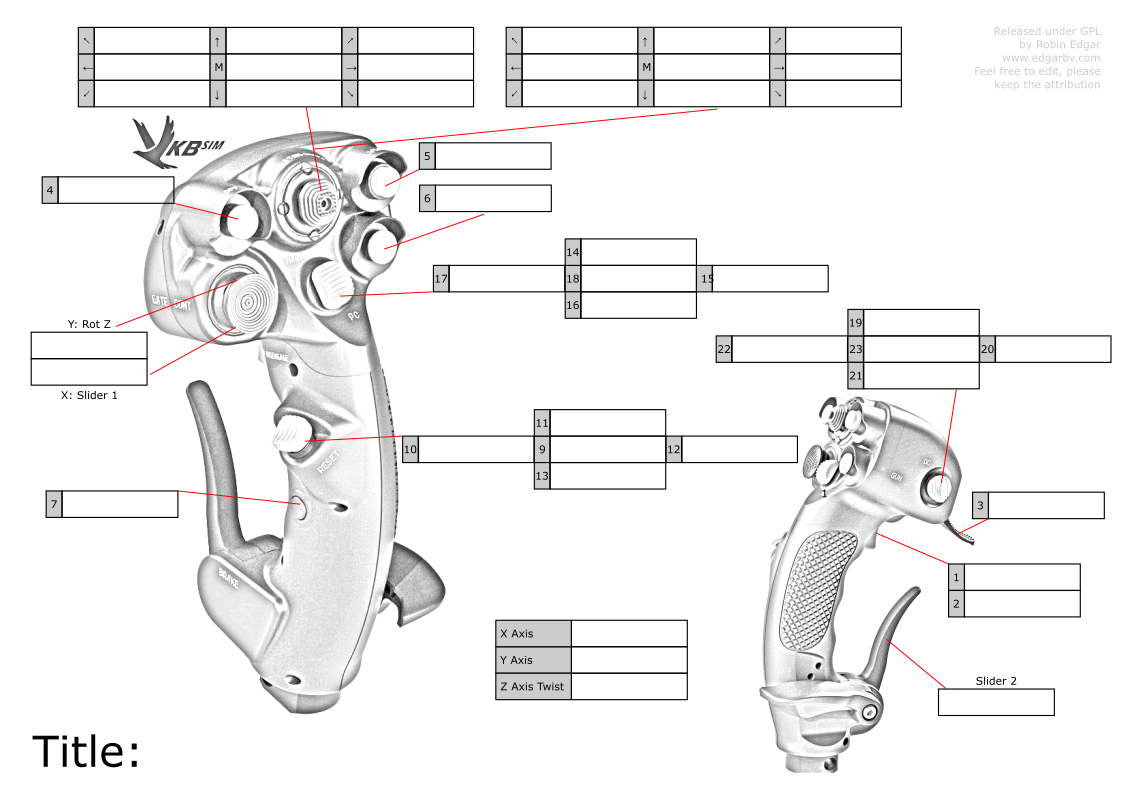VKB Sim Gunfighter MK III Modern Combat Grip Pro: Difference between revisions
No edit summary |
No edit summary |
||
| Line 28: | Line 28: | ||
== Hardware == | == Hardware == | ||
Thingiverse 3D hat / castle collection: [https://www.thingiverse.com/thing:3452944 Hotas & FlightSim POV/Hat Switches - 2 ways, 3 ways, 4 ways! Tons of variations of switch tops! (INCLUDES SOURCE SKETCHUP FILES)] | Thingiverse 3D hat / castle collection: [https://www.thingiverse.com/thing:3452944 Hotas & FlightSim POV/Hat Switches - 2 ways, 3 ways, 4 ways! Tons of variations of switch tops! (INCLUDES SOURCE SKETCHUP FILES)] | ||
== Losing the brake slider == | |||
If you loose the brake (you can't see it as an axis or button) you may need to go to tools and click the default button. After this you need to recalibrate | |||
== Calibration == | |||
Go to Tools in the top, then on the bottom to Test and in the middle to Axes. Click start calibration, move all the axes fully, maybe click on pov hats and then move them all the way as well. After having done this, end calibration. | |||
Revision as of 19:40, 18 July 2023
File:VKB MCG profile template.pdf
File:VKB MCG profile template.zip Contains the Inkscape SVG
Videos
Gladiator NXT EVO Quick start guide
Taking off the grip / Gladiator NXT
How to install OTA on the Gladiator NXT/EVO
Replacing cams and springs, adjusting the dry clutch, installing a grip on a GunFighter base
VKB gunfighter - Easier and Safer way to replace springs
Calibrating the MCG grip on a GunFighter base
Flashing the SCG grip on a GunFighter base
Software tutorials - Exploiting the ministick
Hardware
Thingiverse 3D hat / castle collection: Hotas & FlightSim POV/Hat Switches - 2 ways, 3 ways, 4 ways! Tons of variations of switch tops! (INCLUDES SOURCE SKETCHUP FILES)
Losing the brake slider
If you loose the brake (you can't see it as an axis or button) you may need to go to tools and click the default button. After this you need to recalibrate
Calibration
Go to Tools in the top, then on the bottom to Test and in the middle to Axes. Click start calibration, move all the axes fully, maybe click on pov hats and then move them all the way as well. After having done this, end calibration.